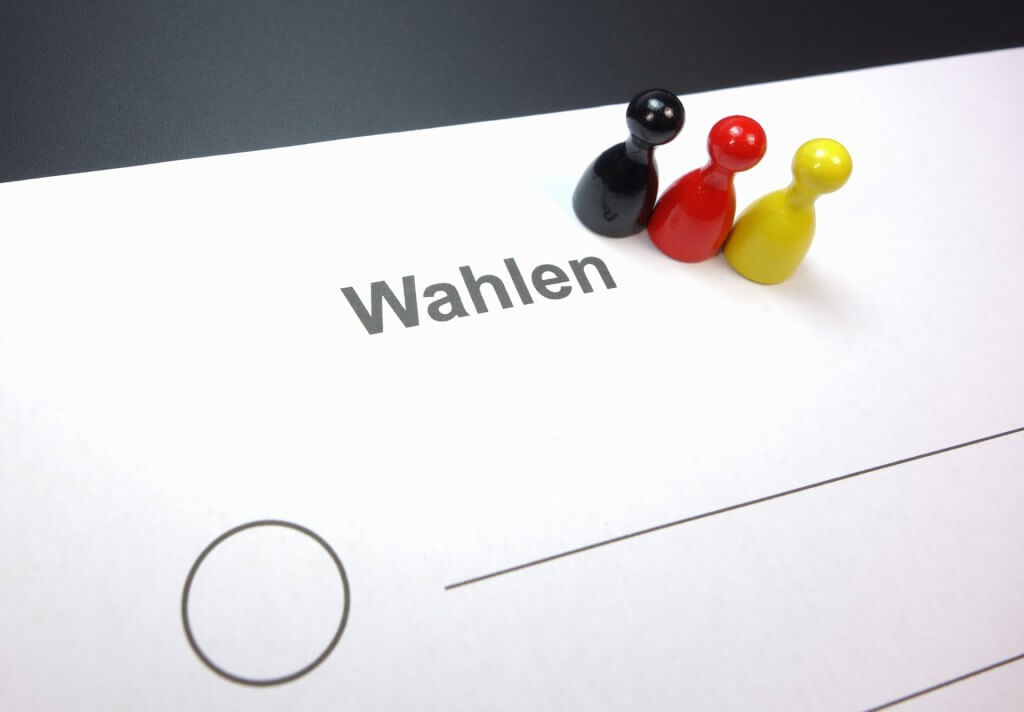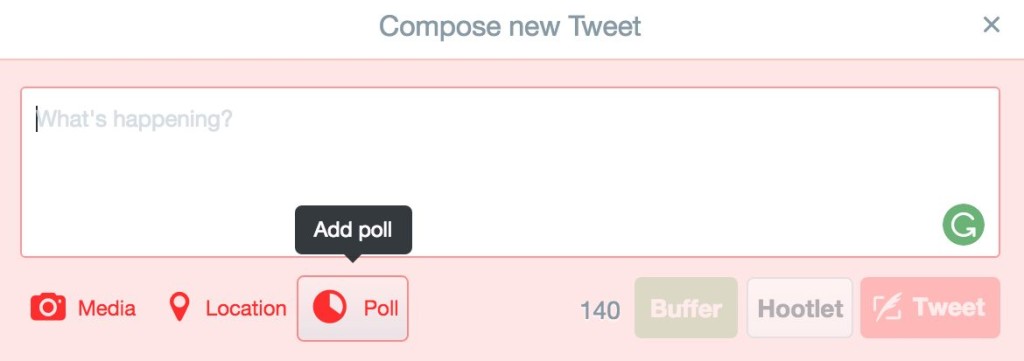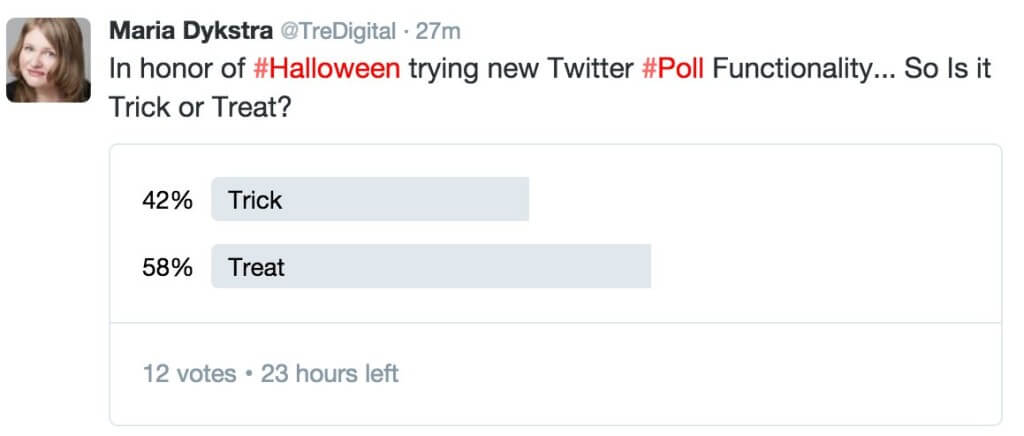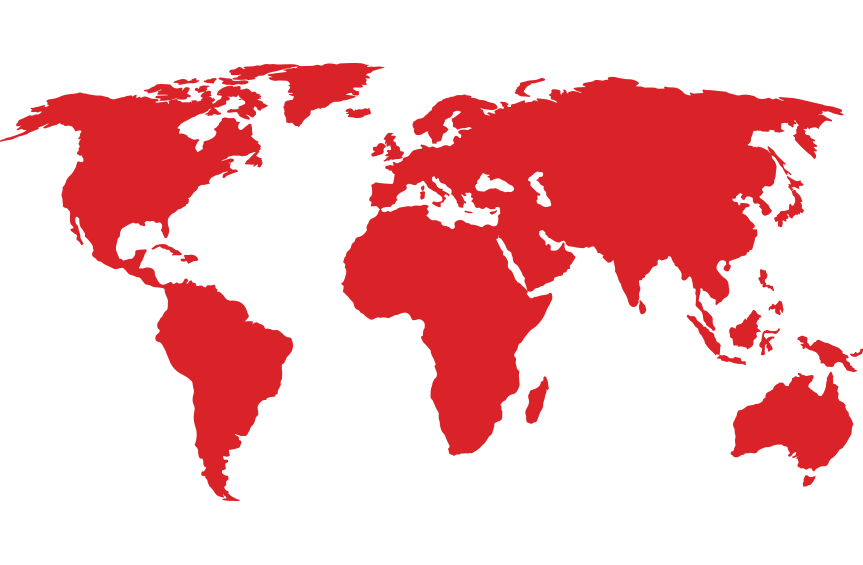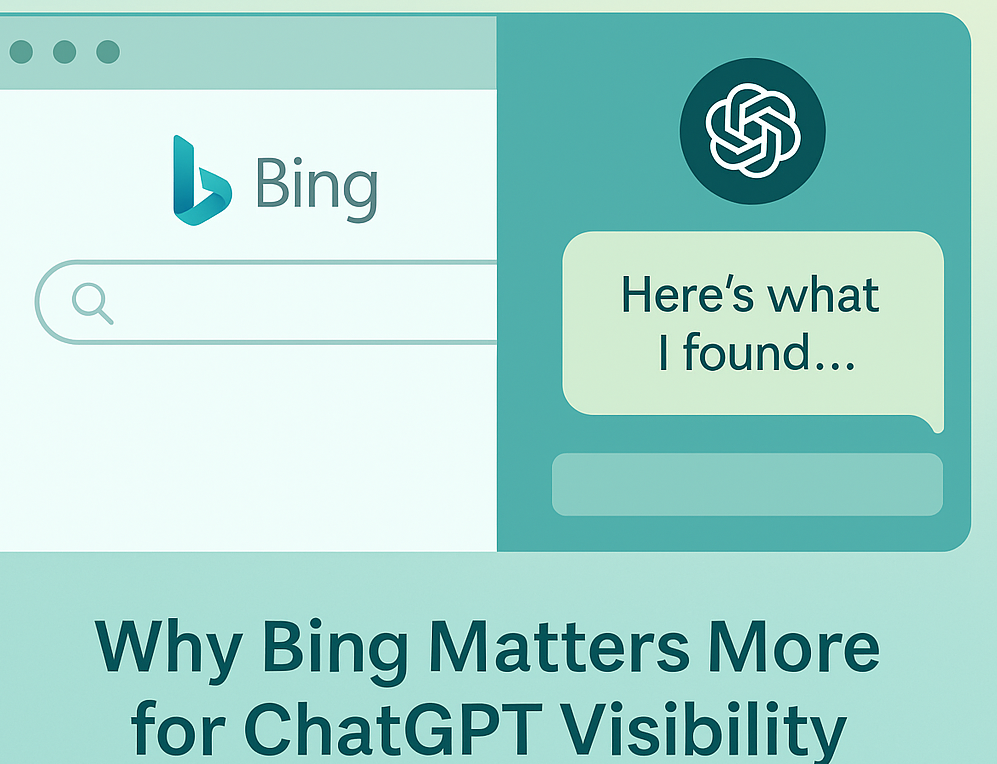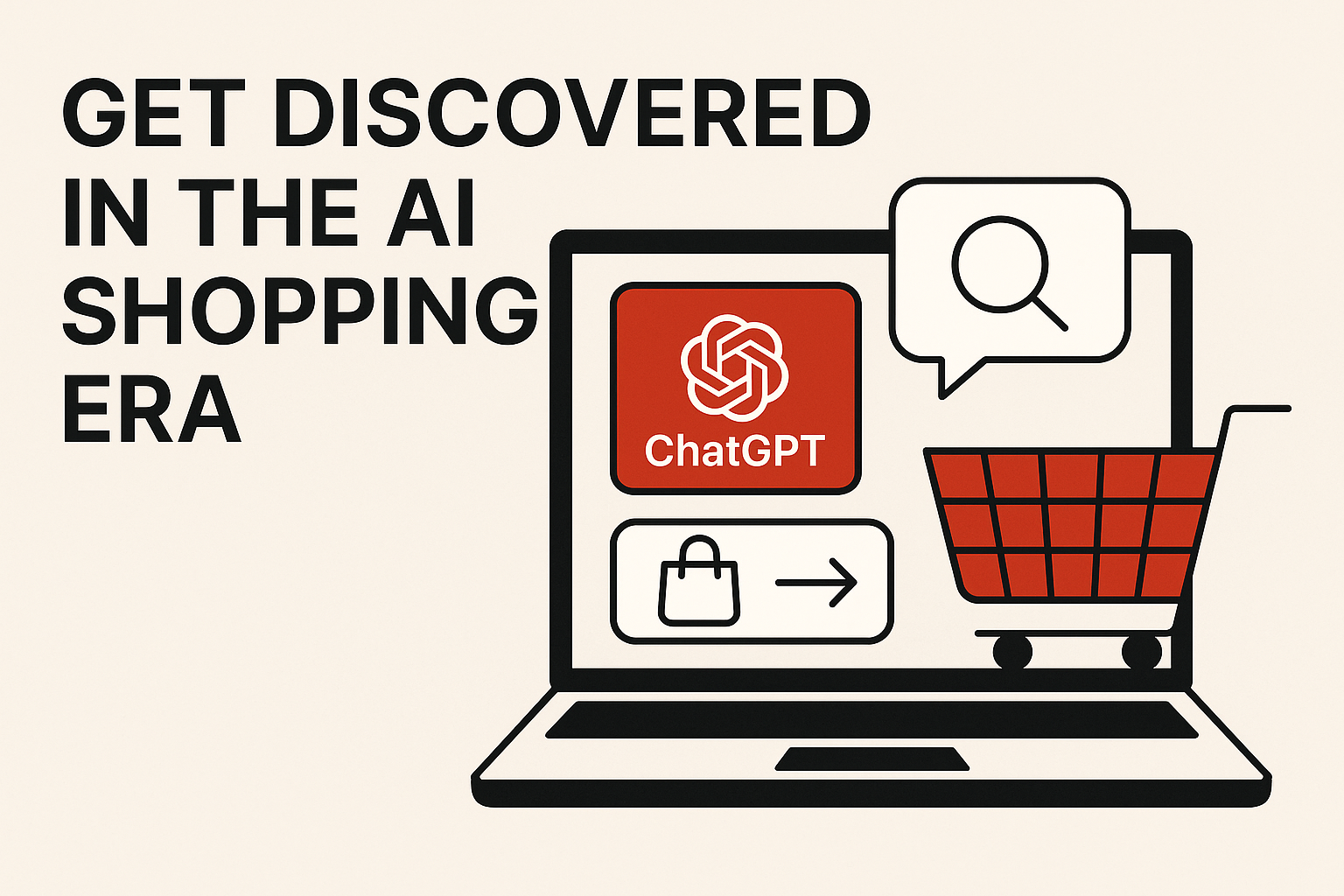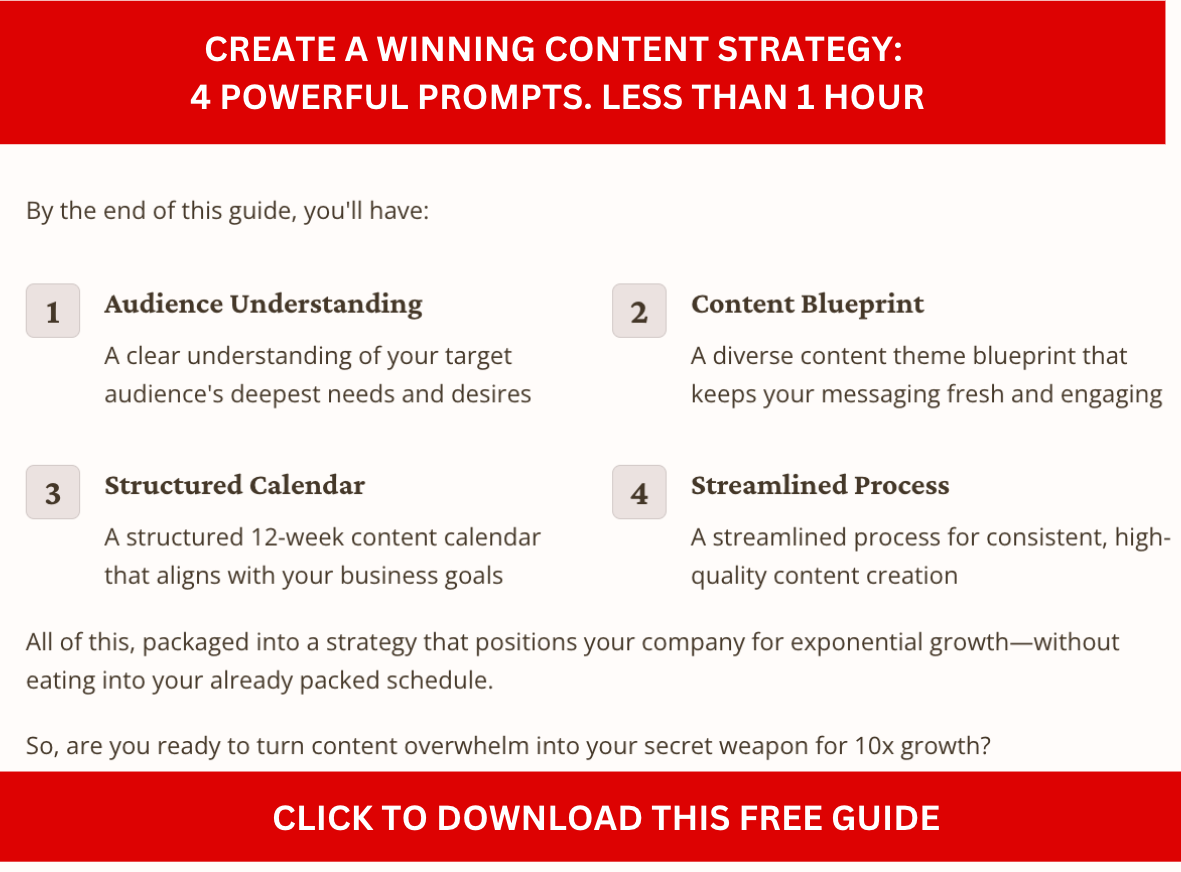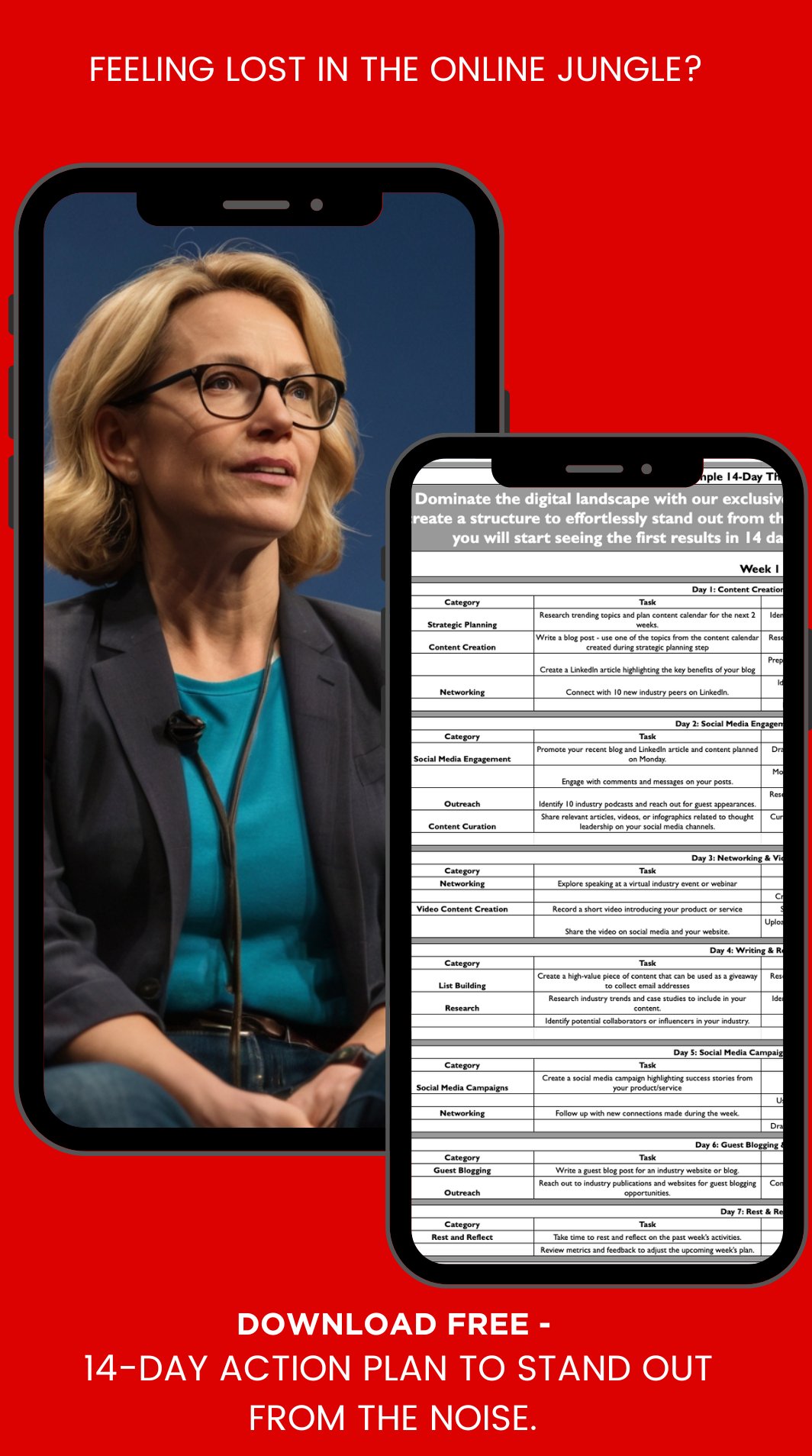Using Twitter for polling your audience has been a known practice for a while. I just spotted my favorite reality TV show, Shark Tank, brilliantly using Twitter polls to engage with their audience.
Twitter’s poll functionality allows you to create a poll within seconds.
To see if you already have the functionality just look for a “poll” button when composing a tweet.
Creating a poll is really straightforward. All you need to do is to type a Tweet, then add two different choices and you will be ready to go.
It took me under a minute to create a poll and I got 12 votes almost immediately.
Table of Contents
ToggleWhy you should consider using Twitter polls
Twitter is all about engaging with the community. Polls are a great way to start a conversation about a topic that may be of interest to your audience.
We have done several tests in the past and proven that having a conversation for 15 minutes, can have a significant impact on your brand. In the end, conversation builds a better understanding of your audience. Polls make it really easy for your audience to engage and provide feedback.
You can also use Twitter polls to test an idea. You can ask your audience to choose between two options or get feedback on a product.
7 Simple ideas for using Twitter polls
Predict a Winner
Ask your audience to choose or predict a winner. Sports or major events are very popular on Twitter. Using polls with popular events and hashtags (#Seahawks vs. #Cowboys – pick a winner) highlights the human side of your brand. Always a plus on social media.
Ask for an Opinion
Ask for an opinion on the date/time of the event. You may be debating about a particular date for an event (Monday vs. Tuesday). Or wondering what time of day works better (Morning vs. Afternoon). You may even be unsure whether running an event during Holidays is a good idea (Should I run an event in December – Yes or No). Your Twitter audience can be an excellent sounding board for you.
Test a Hashtag
If you are planning to run an event or thinking about creating a hashtag for the product launch, you can ask your audience to provide input on the specific hashtag.
Engage with a Trending Topic
Engage Community with trending topics. This can be planned (#Halloween) or spontaneous (#BlueFriday). Using trending topics and hashtags drive additional visibility for your brand. Using polls makes these fun to participate in.
Get Help in Choosing a Topic
Use Twitter audience to help you choose a topic for your next blog, podcast, video, talk. You should always do some preliminary research on the topics. It will help you with narrowing these down to a few options. Asking the audience to vote on the most popular topic can save you a lot of work in the end.
Identify a Critical Pain Point
Understand which problem is a bigger pain point for your audience. Relating to a specific customer pain point is crucial to the success of your marketing message. Polls allow you to do some additional validation.
Learn Audience Preferences
Find out your audience preferences. In addition to understanding pain points, successful businesses have a deeper knowledge of their customers. Asking simple preference questions (rain or sunshine) can help with building a better connection with the audience.
Twitter polls best practices
Keep it interesting and fun. Even if you are trying to test a serious question or deeper understand the problem, think about ways to make it light and fun.
Use #Hashtags in the actual tweet. The goal of your poll is to get as many responses as possible. Including #hashtags will make your tweets more discoverable.
Be relevant to what is going on today. The more relevant and in the moment your tweets are, the better responses you will receive.
Additional benefits of Twitter polls
Notifications
All users who participated in the polls will be notified of the results after the poll is closed. This means that your audience will receive an additional reminder of your brand’s existence.
Persistence
The tweet will keep appearing in the users’ feeds for 24 hours. Therefore, you will gain additional exposure without having to pay for it.
Limitations of Twitter polls
You are limited to 4 options. At least for now. If you are attempting to test a broad idea or have more than two options, you may need to narrow these down before creating a poll. Alternatively, you can run a few side-by-side polls to test multiple options.
Each option is limited to 25 characters. You have to be succinct in describing your options. The shorter, the better. One word polls typically perform better.
Twitter poll functionality is no longer new, I would encourage you to try it for yourself and share your feedback. Tag me @tredigital in your poll and I will help you with a retweet.