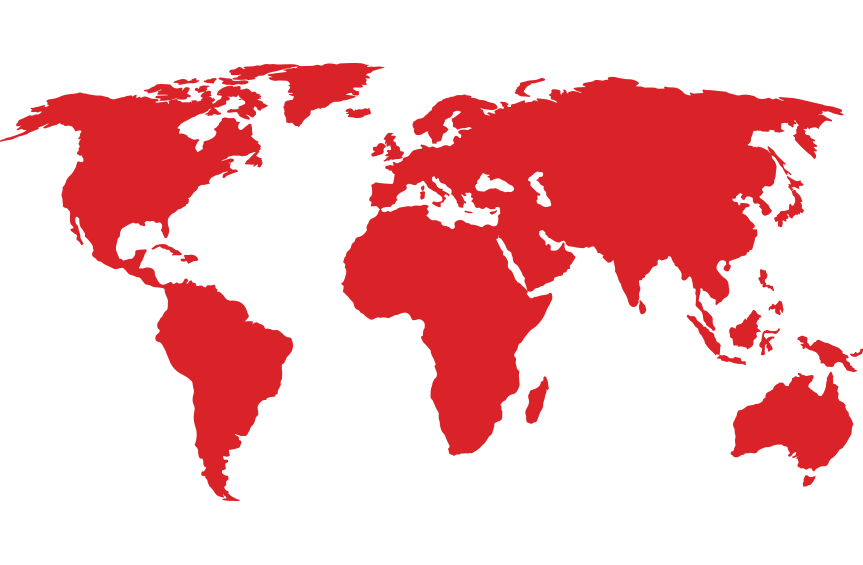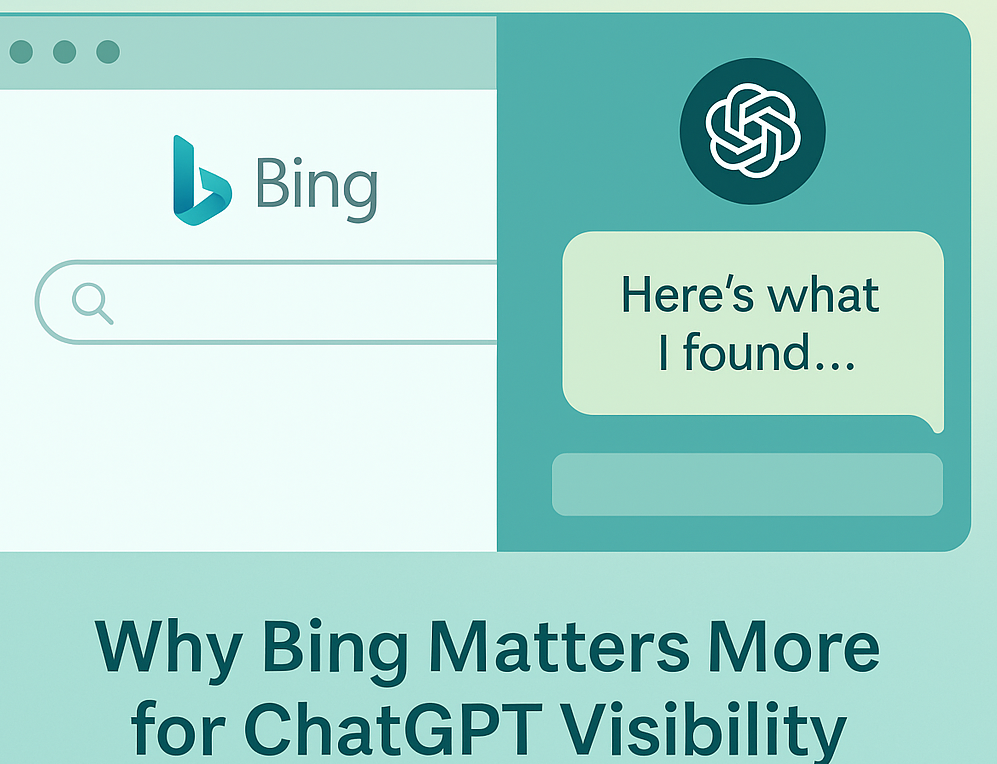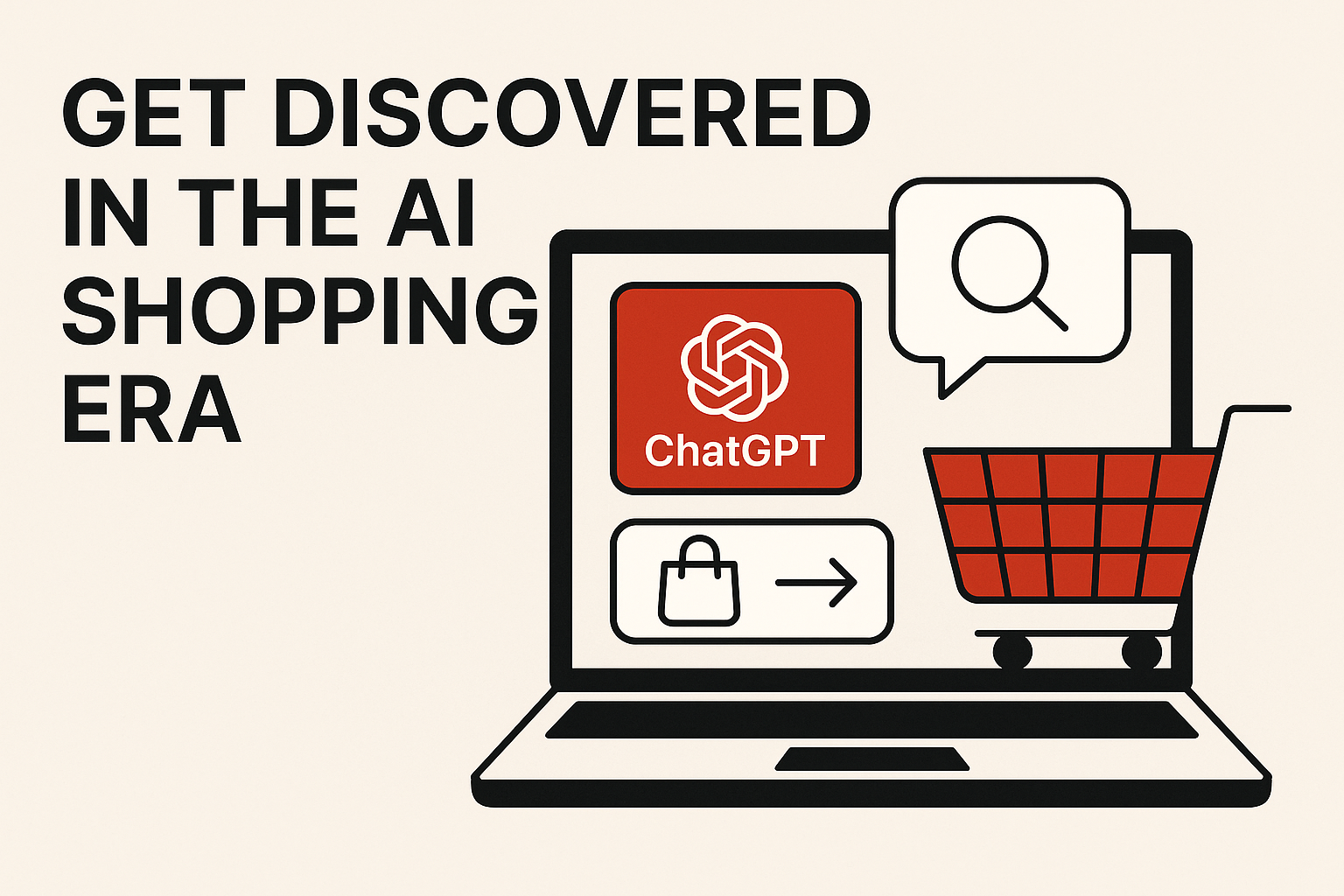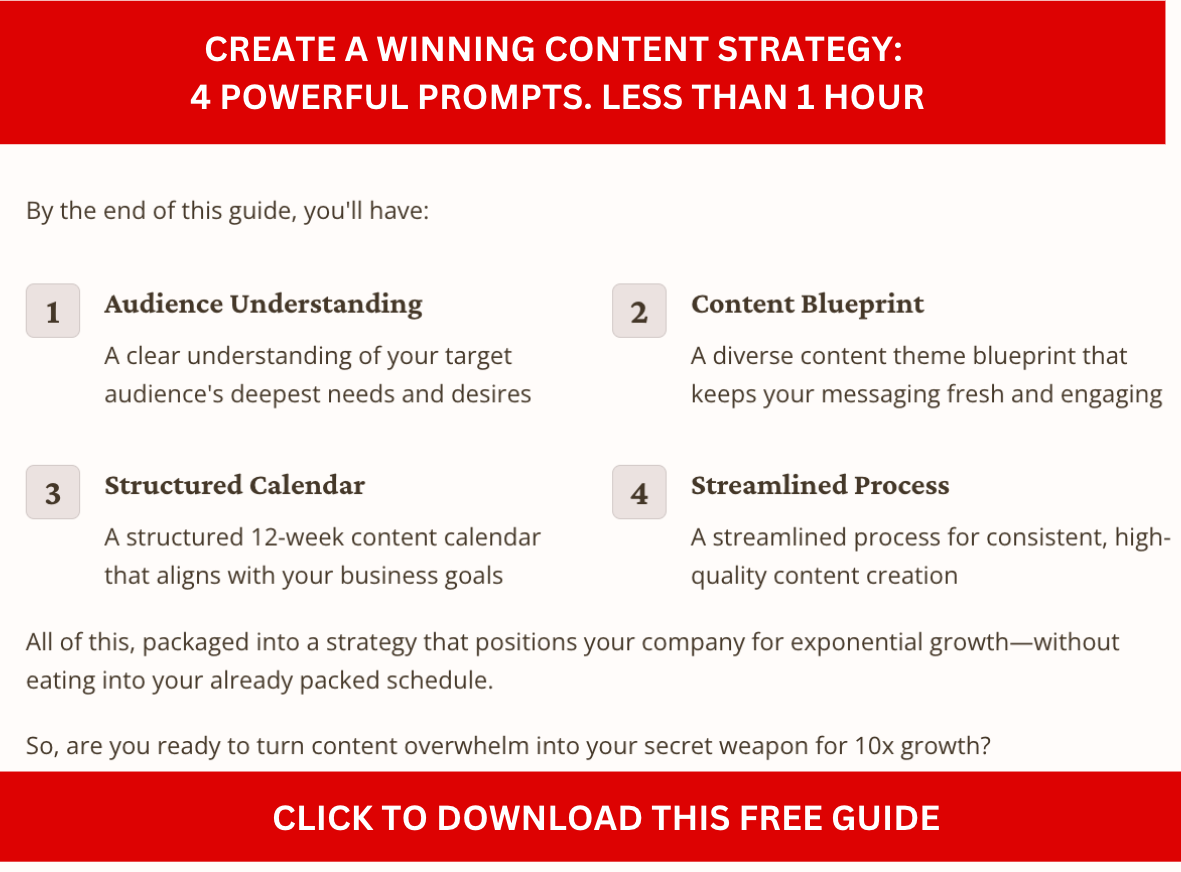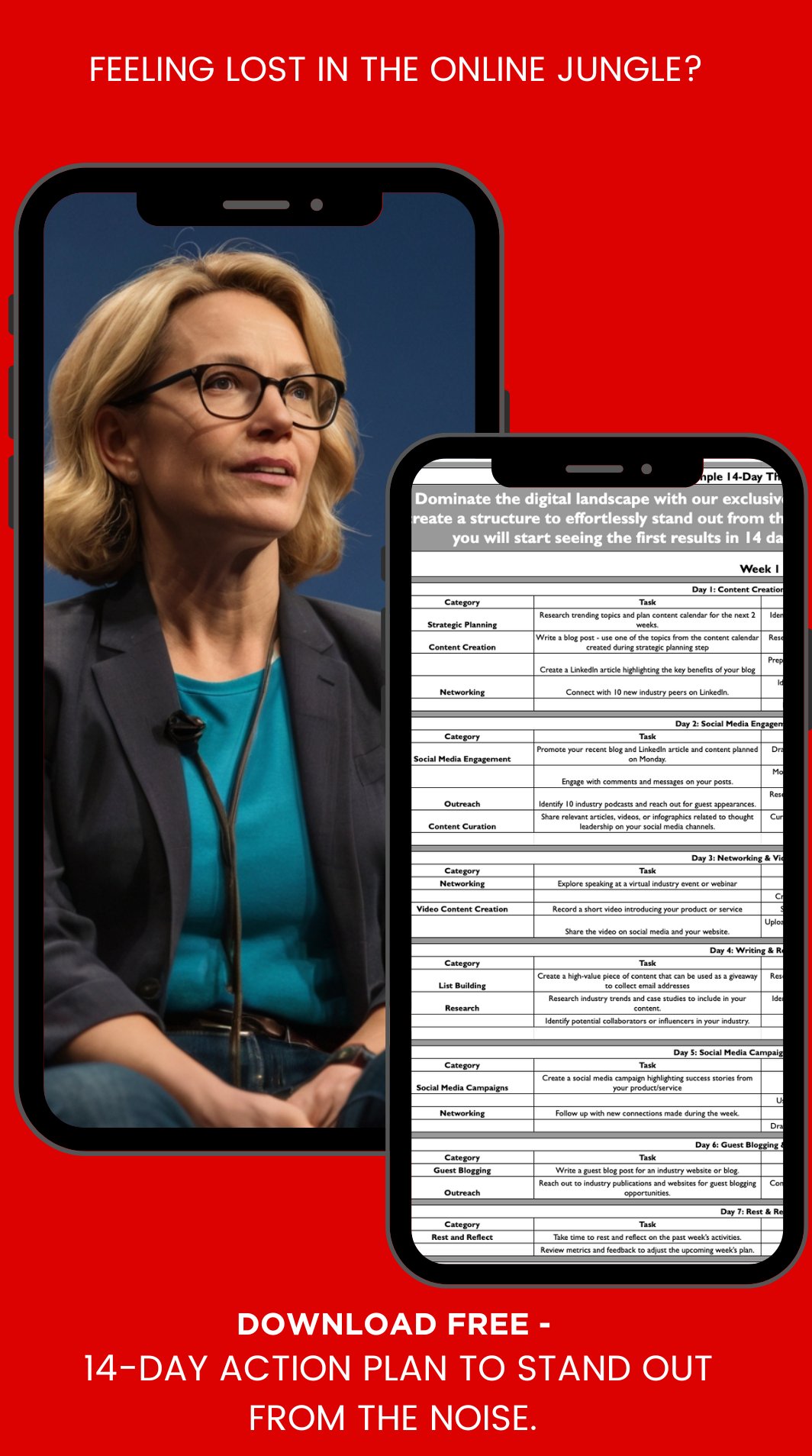These days, finding stuff online isn’t just about clicking on blue links in Google. Now, people are using all kinds of smart tools — like search engines (Google and Bing) and AI helpers like ChatGPT, Claude, Perplexity, and Google’s Gemini.
Each of these tools works a little differently. Some show websites. Some give full answers. Some even do both! That’s why tech leaders (like you!) need a smart plan that works across all of them.
This guide will walk you through how each platform decides what to show — and what you can do to get your content noticed.
The best part? We’ll focus on free, organic strategies — no ads needed. You’ll get simple tips to:
- Write better answers
- Organize your content
- Help AI tools understand and share your site
Let’s make sure your content isn’t just online — it’s easy to find in this new AI-powered world.
Table of Contents
ToggleSearch vs AI: How Ranking Mechanisms Differ
Before we dive in, let’s look at a simple table that shows how Google, Bing, ChatGPT, Claude, Perplexity, and Google’s Gemini each find and choose what content to show.
They all work a little differently, and this will help you see what makes each one unique.
| Platform | Data Source & Indexing | Ranking/Answer Mechanism | Key Content Signals for Visibility | Freshness of Information | Output Format |
|---|---|---|---|---|---|
| Google (Search) | Massive web index via Googlebot crawling; uses sitemaps and mobile-first indexingtredigital.com. | Algorithmic ranking of pages (PageRank, BERT, etc.) based on relevance and qualitytredigital.com. | E-E-A-T signals (experience, expertise, authority, trust) for content quality; contextual keywords; quality backlinks; good UX (fast, mobile-friendly)tredigital.com. | Continuously updated index (frequent re-crawls; fresh content surfaces quickly for news queries). | Search results page with ranked links, snippets, and rich results (e.g. featured snippets, knowledge panels). |
| Bing (Search & Chat) | Bingbot web crawl plus IndexNow submissions for fast updates; tightly integrated with Bing’s indextredigital.com. | Algorithmic ranking similar to Google’s, plus GPT-4-powered answers in Bing Chat for some queries. | Keywords in titles and URL (Bing is more literal with matching); structured data markup and clear metadata (Bing highly values schema, meta tags)tredigital.comtredigital.com; page authority and trust. | Frequently updated (crawls somewhat slower than Google on average); IndexNow can instantly notify Bing of new content. | Traditional search results with links (and sometimes direct answers). In Bing Chat: conversational answers with footnote citations linking to sources. |
| ChatGPT (OpenAI) | Pre-trained on a vast static snapshot of web text (Common Crawl, etc.) up to a cutoff datetredigital.com. No continuous web indexing (unless user enables browsing which taps Bing’s search APItredigital.com). | Generative AI model (GPT-4) that composes answers from its trained knowledge, rather than retrieving live web pagestredigital.com. No concept of traditional “ranking” – it picks information based on relevance to the prompt from its internal knowledge. | High-quality, well-explained content that the model absorbed during trainingtredigital.com; reputable mentions of your content/brand across the training data (the model notices if your site is cited by other authoritative sources)tredigital.com; factual consistency (the AI favors information that was corroborated by many sources in training). | Static knowledge – only updated when the model is retrained (GPT-4’s core knowledge cutoff was 2021, with later extensions into 2023). With browsing enabled, it relies on Bing’s current index, so freshness depends on Bing. | Conversational Q&A style response. Default ChatGPT answers do not cite specific sources (it synthesizes information). If using the browsing tool or plugins, it may provide references or direct quotes with citations. |
| Claude (Anthropic) | Pre-trained on a large corpus of web and document data up to a fixed knowledge cutoff (e.g. late 2024 for Claude 2)wix.com. No live web access in standard useusehall.com. | Generative AI model (Claude 2) that produces answers from its training data, tuned for a helpful, honest tone. No live crawling or real-time ranking. | Comprehensive, factual content present in its training data (Claude looks for high-quality, authoritative explanations when answering)usehall.com. Established presence in reputable sources (being mentioned on trusted sites, news, or Wikipedia increases the chance Claude “knows” your brand)usehall.com. | Static until the next model update – new content won’t influence Claude until Anthropic retrains or extends the model. (Anthropic is working on adding live search, but currently Claude cannot fetch new infousehall.com.) | Conversational answer with a friendly, explanatory tone. Does not cite sources by default (answers are an aggregate of learned info). |
| Perplexity AI | Real-time search using an index of web results (powered by Bing’s API and its own indexing)perplexity.ai. Fetches content from the live web for each query. | Hybrid LLM + search: an LLM interprets the question and then retrieves relevant pages, summarizing the findings. It essentially ranks by relevance via search, then uses AI to consolidate answers. | Traditional SEO relevance and answer-focused content. Your page usually must rank among top search results to be pulled in. Once retrieved, content that directly answers the query or provides key facts will be used in the summary. Authority of source matters – Perplexity leans on “top-tier” sites for answersperplexity.ai (it aims to cite reliable publications, research, etc.). | Up-to-the-minute – each user query triggers a fresh search. New content is discoverable as soon as Bing indexes it (Perplexity can even pull live info like sports scoresperplexity.ai). | An instant answer in conversational format, with inline numbered citations. The user can click footnotes to visit your site. Perplexity also supports follow-up questions, maintaining context in a dialog. |
| Google Gemini (SGE) | Leverages Google’s constantly-updated search index and extensive Knowledge Graph. “Gemini” is Google’s LLM that powers the Search Generative Experience (SGE)contentgrip.com. It can use text, images, and other data types (multimodal input) from Google’s index. | Generative AI overview: Google’s SGE uses the LLM to synthesize an answer from multiple high-ranking search results and factual databases. It essentially runs a Google search, then generates a unified answer (often with source citations). | All the traditional Google ranking signals still apply for your content to be chosen: relevance to the query, high page quality, and authority are critical. Content structure and schema help – Google’s AI can more easily pull answers from clearly structured content (FAQs, how-tos, summaries)linkedin.com. Being recognized as an authority (via E-E-A-T, backlinks, and knowledge graph entries) increases chances of being included in the AI summary. | Real-time (answers are generated at query time using the latest indexed info). Google’s index is continuously refreshed, and Gemini can incorporate very recent information via live search results. | AI-generated answer at the top of the Google results page, often with a brief synopsis and a few cited sources. SGE’s answer may include images or product info if relevant. Users can expand the AI summary or click through to the cited web pages for details. |
Here’s the big idea: search engines like Google and Bing show a list of websites you can click on.
But AI tools like ChatGPT don’t just show links—they give you a full answer by pulling together information they’ve already learned.
So, it’s still important to do regular SEO to help people find your site, but with AI, it’s also about making your content good enough for the AI to choose and include in its answers.
One expert said it best: “It’s not just about being first on Google anymore—it’s about being picked by the AI.”
Next, we’ll look at each platform and what you can do to help your content stand out.
Google: Organic Ranking & AI Integration
Google: Still the Big Boss of Search
Google is still the #1 place people go when they want to find something online. It scans billions of pages and uses lots of clues (called “ranking signals”) to figure out what to show first. Google wants to show content that is helpful, trustworthy, and matches what someone is searching for.
🧭 How Google Finds Your Site (Crawling & Indexing)
For your site to show up on Google, Google has to be able to “read” it. Here’s how to help:
- Create a sitemap (a map of all your pages).
- Make sure your site works on phones and loads quickly.
- Don’t block important pages with your settings (robots.txt or meta tags).
- Use schema tags (like labels) that tell Google what kind of content is on each page.
If Google can’t read or understand your site, it won’t show it at all — even if the content is amazing!
🧠 How Google Decides What to Show
Google tries to figure out what someone really wants to know — and then finds pages that give the best answer. It looks at things like:
- Relevant keywords (but not keyword stuffing!)
- Backlinks (other sites linking to yours — like a thumbs up)
- Expertise (are you an authority in your topic?)
- Content depth (do you explain things clearly and fully?)
If your content is helpful and well-written, and other websites trust and link to it, Google is more likely to show it near the top.
😊 Why User Experience Matters
Google watches how people use your site:
- If someone clicks your link and stays, that’s a good sign.
- If they leave quickly, that might mean your content didn’t help.
So make sure your site:
- Loads fast
- Looks good on phones
- Is easy to read
- Doesn’t have annoying pop-ups or hard-to-find info
A clean, friendly site design helps both your visitors and your ranking.
🧩 Use Schema to Stand Out
You can add special tags (called schema) to your pages that help Google know exactly what’s on them. For example:
- A how-to guide
- An FAQ page
- A product page
Using schema makes it easier to show up in cool features like “People Also Ask” or answer boxes. It also helps AI tools understand your content more easily.
✨ Make Content That’s Actually Helpful
Google loves original content that gives people real answers. So:
- Use your own words
- Answer common questions
- Add examples or explain how something works
- Cover the “what,” “why,” and “how”
If your post feels like a complete guide, it’s more likely to get noticed — by both humans and AI tools like Gemini or ChatGPT.
🤖 What About AI and Google (Gemini & SGE)?
Google now uses its AI system (Gemini) to summarize answers at the top of search results. This is called SGE (Search Generative Experience). If your content is clear and already ranking well, Gemini might use it in the summary box!
Tips to get picked:
- Use headings that ask real questions
- Answer in short paragraphs or bullet points
- Keep your facts accurate and current
- Add a summary or list of key points
This helps Google’s AI choose your content as part of its top-level answer.
✅ Bottom Line for Google
To show up on Google and maybe even get featured in AI answers:
- Write smart, clear content
- Make sure your site is fast and mobile-friendly
- Use headings, schema, and keywords the right way
- Build trust by showing your expertise
Google still drives a lot of traffic, and now with AI, it’s choosing content not just to link — but to summarize and highlight. So make your content worthy of that spotlight!
✅ Google Content Ranking Checklist
To help your site show up on Google (and maybe in its AI answers):
🔲 Make sure your website loads fast and works on phones
🔲 Use clear titles and headings that match what people search for
🔲 Add a sitemap and submit it to Google Search Console
🔲 Don’t block important pages with robots.txt or meta tags
🔲 Use schema tags (like FAQ, HowTo, Article)
🔲 Write helpful, original content that answers real questions
🔲 Add real examples, lists, and summaries
🔲 Link to trusted sources and get other websites to link to you
🔲 Keep your posts updated and add “Last updated” dates
🔲 Write in short paragraphs and use bullet points when it makes sense
🔲 Try to rank in the top 10 — Google’s AI uses those results to create answers
Search vs AI: Ranking Factor Comparison
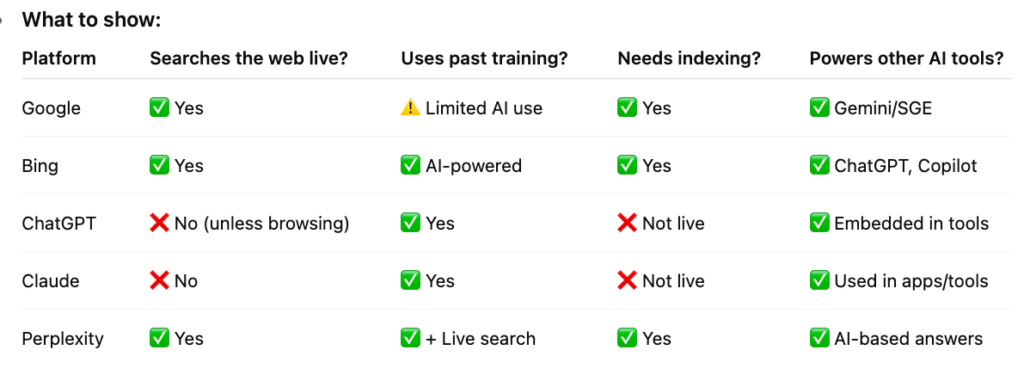
💡 Bing: Smaller Search Engine, Big AI Impact
Bing might not be as popular as Google, but here’s the secret: Bing powers ChatGPT’s browsing and other AI tools, like Windows Copilot. So showing up on Bing means your content might also show up in all those smart assistants.
🧭 How Bing Finds Your Website
Bing uses something called Bingbot to read websites. To make sure Bing finds your content:
- Add your site to Bing Webmaster Tools
- Upload your sitemap
- Use IndexNow (this lets you instantly tell Bing when something’s new)
Also — double check your site’s settings (robots.txt) to make sure you’re not accidentally blocking Bing.
🧠 What Bing Looks for When Ranking Pages
Bing looks at many of the same things as Google — like keywords, backlinks, and content quality. But it also does things a bit differently:
- Keywords matter more (especially in titles and URLs)
- Meta descriptions and meta tags still count (even meta keywords!)
- Structured data (schema) helps Bing understand your content
- Social shares might help too — if your page is shared a lot, Bing notices
That means being clear and specific really helps you win on Bing.
🛠️ Tips for Writing Content for Bing
Want to rank better on Bing? Try this:
- Use short paragraphs, bullet points, and clear headings
- Write in a simple, easy-to-read style
- Add alt text to images so Bing knows what they’re showing
- Keep your content fresh and updated, especially for fast-moving topics
This also helps if you want Bing to show your content in AI tools like ChatGPT.
🧪 Why Trust and Accuracy Matter to Bing
Just like Google, Bing cares about trustworthy content — especially for important topics like health or finance.
So be sure to:
- Add author bios
- Link to trusted sources
- Use real facts
- Write clearly, not like an ad
If Bing trusts your content, it might use it to help answer AI questions, too.
🤖 Bing + ChatGPT = Big Opportunity
Here’s something cool: Bing powers ChatGPT’s browsing. That means if Bing doesn’t know about your content, ChatGPT won’t either.
To be used in AI answers:
- Write in question-and-answer format
- Add FAQ sections to your posts
- Use schema to mark up your answers
- Be clear, accurate, and helpful
When ChatGPT finds your page through Bing and likes your answer, it might even quote you — and include a link!
💥 Why Bing Is Great for Smaller Sites
Since most people focus on Google, there’s less competition on Bing. That gives you a better chance to stand out.
Use Bing’s tools to see how your content is doing — and improve what’s already working. If Bing likes your page, AI tools will too.
✅ Bottom Line for Bing
Don’t skip Bing — it’s your gateway to AI visibility. Focus on:
- Clear writing
- Smart keyword use
- Structured data and schema
- Fresh, trustworthy content
If you do, Bing can help your content show up in places way beyond search — like ChatGPT, Microsoft Copilot, and even more AI tools in the future.
✅ Bing & ChatGPT Content Ranking Checklist
To help your content show up on Bing and Bing-powered tools like ChatGPT:
🔲 Add your site to Bing Webmaster Tools
🔲 Upload your sitemap and use IndexNow to ping updates
🔲 Use exact keywords in your titles, URLs, and headings
🔲 Add meta descriptions and even meta keywords
🔲 Use structured data (schema markup) to tag important info
🔲 Write clearly with short paragraphs, lists, and headings
🔲 Keep your pages updated — Bing loves fresh content
🔲 Add alt text to images for better visibility in image search
🔲 Share your content on social media (Bing may track this)
🔲 Include FAQ sections and use FAQ schema
🔲 Write answers clearly so Bing’s AI can quote your content
🔲 Track your Bing traffic and tweak pages that are doing well
ChatGPT: Optimizing Content for AI Answers
ChatGPT works very differently from Google or Bing. It’s not a search engine that shows links—it’s a smart helper that gives you full answers to your questions. But here’s the twist: it doesn’t look things up in real time (unless someone turns on browsing). Instead, it’s trained on a huge collection of information from the internet—kind of like how a student learns from books.
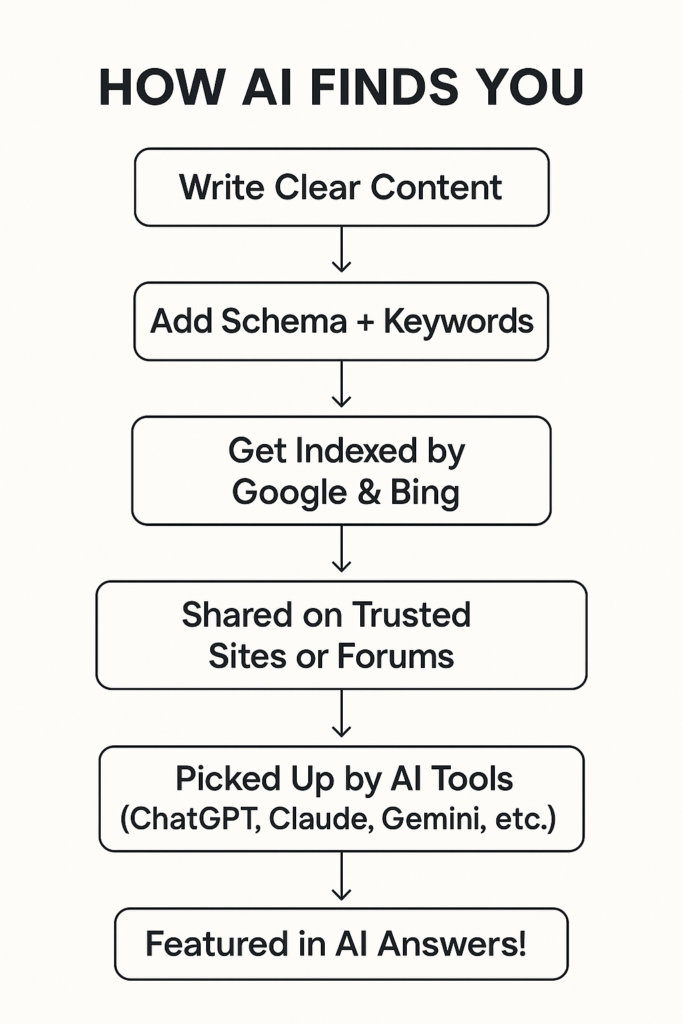
So if you want ChatGPT to know about your website, your content needs to be part of what it “read” during training—or be mentioned by sites it trusts.
How to Help ChatGPT Notice Your Content
You can’t just publish something today and expect ChatGPT to see it tomorrow. But you can help your content be part of what it learns in the future. Here’s how:
- Let AI read your site: Don’t block AI bots (like GPTBot) from crawling your site. That’s how AI learns.
- Get mentioned in big places: If your content is shared on trusted sites like Wikipedia, big blogs, or news outlets, ChatGPT is more likely to “remember” it. It learns from what’s everywhere, not just from one small blog.
Make Your Content Clear and Helpful
ChatGPT likes answers that are short, easy to understand, and sound smart (but not salesy). If your writing is full of fluff or bragging, the AI probably won’t use it. Instead:
Think about how someone might ask a question, then answer it clearly in one or two sentences.
Write in a way that explains things—like you’re teaching someone.
Use real facts and examples, not just opinions.
Example:
Question: “What is cloud computing?”
Great answer: “Cloud computing is when you use the internet to store and access data instead of using your own computer’s hard drive.”
Use Questions in Your Content (Prompt-First Thinking)
A smart trick is to write your content like you’re answering a question—because that’s how people talk to ChatGPT.
- Add questions as section titles in your blog posts.
- Write FAQ pages that answer those questions in short, clear ways.
- Say things like: “Here’s how it works…” or “Step 1: Log in to your account…” so your answer is super easy for ChatGPT to understand and share.
Keep It Factual and Trustworthy
ChatGPT tries hard not to share wrong information. That means your content should be well-researched, up to date, and easy to trust. If you share statistics or facts, mention where you got them. If you give advice, make sure it’s accurate.
Can You Control What ChatGPT Says?
Not exactly. You can’t log in and “upload” content to it. But you can make your content so useful and well-known that it becomes part of what ChatGPT remembers. It’s kind of like building a good reputation at school—if people talk about your work, more people (and AI) will start to notice.
The Big Idea
ChatGPT doesn’t show search results—it gives answers. So instead of trying to rank #1, your goal is to become part of the answer. Write content that feels like you’re helping someone, not selling something. Keep it simple, helpful, and easy to understand.
Claude: Standing Out to Anthropic’s Assistant
Claude is another smart AI helper, kind of like ChatGPT. It was created by a company called Anthropic. Claude also answers questions in a friendly way—but there’s one big difference: it doesn’t search the web when you ask it something.
Instead, it gives answers based on what it learned during training.
Think of Claude like a student who studied a ton of books and websites, and now answers questions using what it remembers. If your content wasn’t included in the material Claude learned from, it won’t show up in its answers—at least not yet.
How Can Claude Learn About Your Content?
You can’t send Claude your blog post directly. But here’s how to help it notice your content for future training:
Stick to facts: Claude likes content that’s helpful, honest, and backed by real knowledge. Keep your info true and clear.
Be everywhere: Claude remembers websites and brands it sees often. Try to get your content shared on well-known websites, news articles, blogs, and community forums.
Use trusted platforms: If your content shows up on sites like Wikipedia, tech blogs, or Q&A forums like Reddit or Stack Overflow, it’s more likely Claude read it during training.
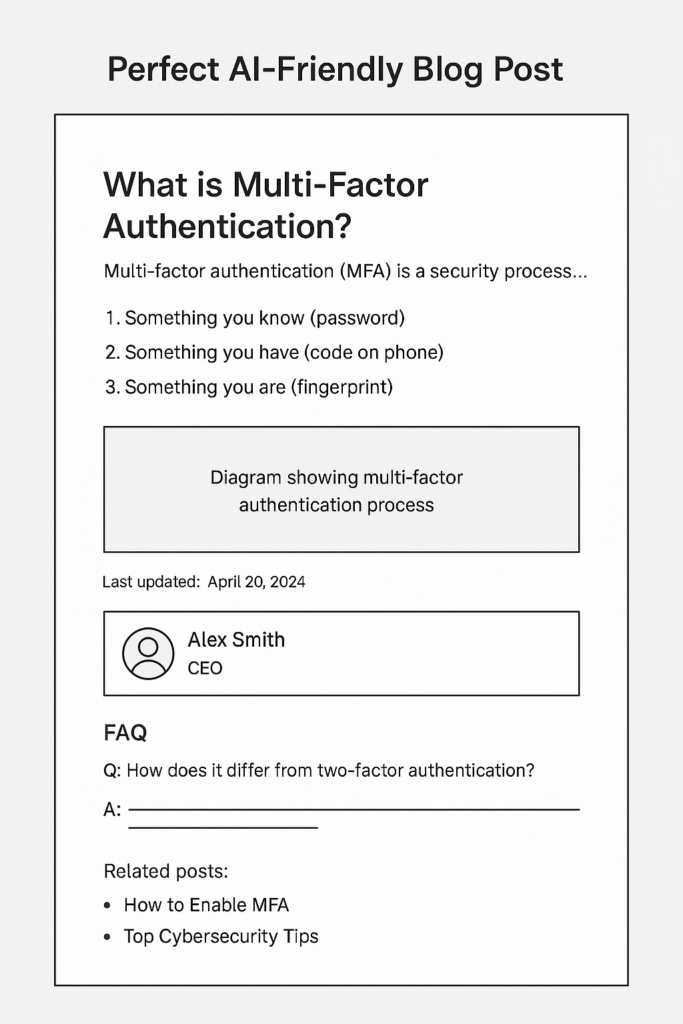
Write Like You’re Teaching Someone
Claude really likes writing that feels friendly and smart at the same time. So:
- Don’t try to sound fancy—just explain things clearly.
- Use real examples or stories to make ideas easier to understand.
- Answer questions your audience is likely to ask.
If you explain things in a simple, step-by-step way, Claude might use your ideas when someone asks a similar question.
Spread Your Knowledge in Different Places
Claude may have also read content from social media, forums, or public conversations. That means if you answer questions on Reddit, Quora, or industry forums, Claude might pick up your helpful tips. Just make sure you’re being real and not just promoting yourself.
Be Patient
Claude doesn’t update every day. Once it’s trained, it keeps the info it learned until the next big update. So if you write something new today, it might not show up in Claude’s answers for a while.
That’s why it’s smart to build a strong, trusted presence online over time. The more places you’re mentioned or cited, the more likely Claude will learn about you next time it trains.
Why Claude Matters
Even though Claude doesn’t search the web like Google or Bing, it’s used in some cool tools—like AI helpers inside search engines or apps. So helping Claude “know” your brand means more chances for people to discover you in the future.
Bottom Line
Claude is like a really smart student. If your content is helpful, easy to understand, and shows up in trusted places online, there’s a better chance it’ll be part of Claude’s answers one day. Think long-term—write smart, share your knowledge, and get your name out there.
✅ Claude Content Ranking Checklist
To help Claude learn and remember your content:
🔲 Share your content on trusted sites (Wikipedia, Reddit, Quora, news sites)
🔲 Try to get mentioned in tech blogs or online communities
🔲 Write in a clear, friendly way — like you’re teaching someone
🔲 Use real-life examples and explain things step-by-step
🔲 Avoid fluff — focus on facts and being helpful
🔲 Answer questions people in your industry actually ask
🔲 Post on forums or Q&A sites where Claude might train from
🔲 Be honest and not overly promotional in your writing
🔲 Build your online presence over time — repetition matters
🔲 Be patient — Claude updates slowly (only during big retraining cycles)
Perplexity: Optimizing for an AI Search Engine
Perplexity is a smart tool that mixes search and AI. It’s kind of like if Google and ChatGPT had a baby. When someone asks a question, Perplexity goes online right away, searches the internet, reads the best pages, and then gives a short answer. And here’s the best part: it shows where it got the info—with links to websites like yours!
So if your content shows up in Perplexity’s answer, it can get seen and clicked by people looking for quick, trustworthy information. For tech founders, this is a great chance to get more visibility—especially if you write about new tools, trends, or products.
How Perplexity Picks What to Show
Perplexity doesn’t keep everything in its head like ChatGPT. Instead, it searches the web each time someone asks a question. That means:
- Your content needs to be live and easy to find.
- You need to rank well on Bing (and sometimes Google), because Perplexity uses those search engines to find info.
- It chooses results based on how helpful, trustworthy, and easy-to-understand your content is.
If you rank on Bing and your answer is clear, Perplexity might pull it, summarize it, and link back to your page.
Write for Questions — and Give Clear Answers
Perplexity wants to help people fast, so it looks for content that answers questions in a simple way. If you want your content to be chosen, write like this:
- Use questions as headers — like “What is multi-factor authentication?”
- Answer right under the question — in one short paragraph or bullet list.
- Be clear and correct — no fluff, just facts.
- Use real examples or steps when possible.
The easier your answer is to spot and understand, the more likely Perplexity will use it.
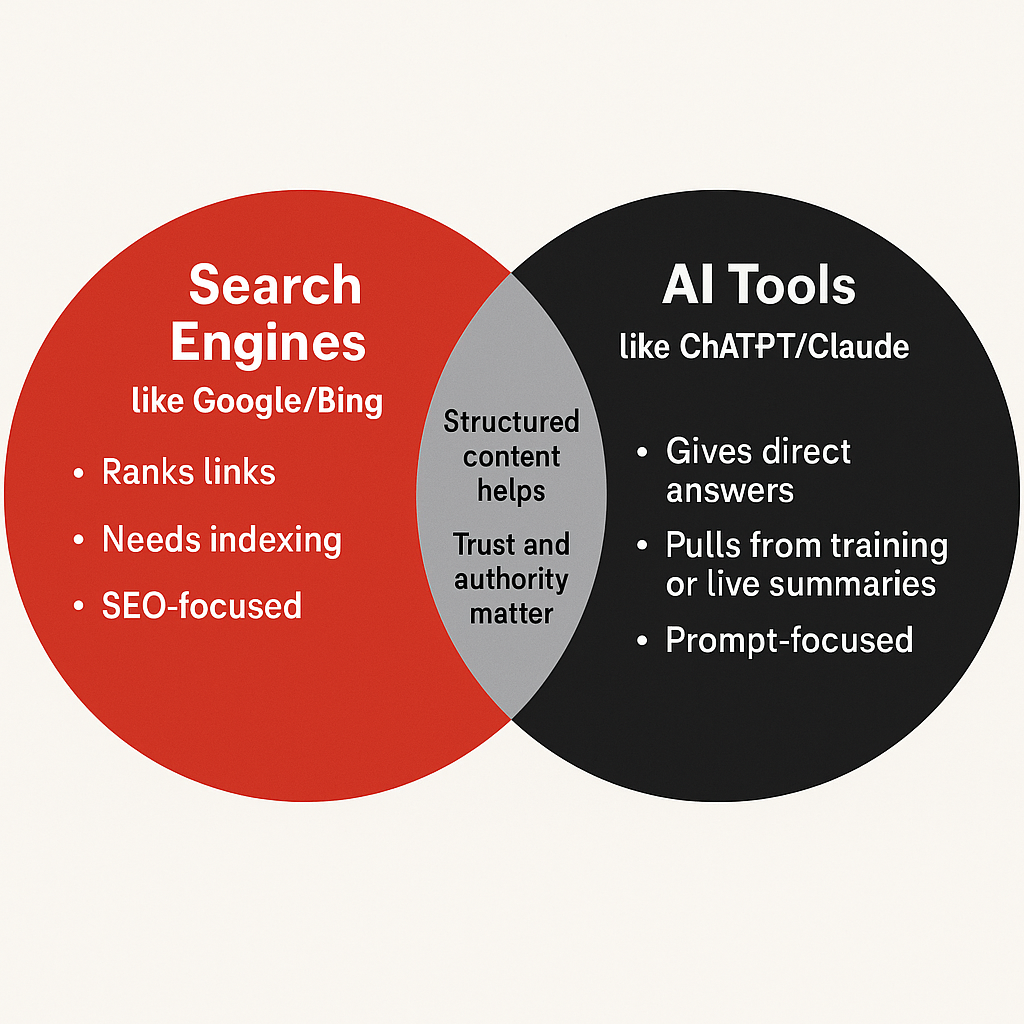
Make Your Page Easy for AI to Read
Perplexity is run by AI, so your content needs to be organized and scannable:
- Use short paragraphs (2–3 lines).
- Break up info with bullet points or numbered lists.
- Add images with alt text (short descriptions).
- Use clear, simple titles that match what people search for.
Think of it like making a worksheet that’s super easy for both people and robots to read.
Fresh Content Wins
Perplexity loves new info. If you just posted a blog about “2025 tech hiring trends,” and it’s well written, Perplexity might grab it right away and include it in an answer.
That’s a big deal because you don’t have to wait months like you do with Google. As soon as Bing or Google sees your new page, Perplexity can too.
To help with this:
- Keep your posts updated regularly.
- Submit new pages to Bing Webmaster Tools or use IndexNow to get indexed faster.
- Update stats, tools, or lists on old posts so they stay current.
Make Your Site a “Go-To” for Answers
Perplexity doesn’t just grab any website. It wants trusted, expert content. So how do you show it you’re a reliable source?
- Link to credible sources (studies, official sites, etc.).
- Add author bios that explain who wrote the content and why they’re qualified.
- Include FAQs at the end of blog posts with common questions and answers.
- Avoid salesy talk — focus on teaching, not pitching.
The more useful and factual your content is, the more the AI trusts it — and uses it in its answers.
Why Perplexity Is Great for Startups
If you’re running a tech startup, Perplexity can give you a leg up. It doesn’t just go to the biggest names — it looks for the best answers, even from small or new sites.
That means if your content is:
- Easy to find
- Clearly written
- Packed with helpful info
- And freshly updated…
…you can show up right next to the big brands in Perplexity’s answers!
Plus, Perplexity includes numbered links under each answer. When people click those, they land on your site — already knowing it’s a trusted source. That can lead to more traffic, more signups, and more trust in your brand.
Bottom Line
Perplexity is like a smart friend who finds the best answers and tells you where they came from. If you want your content to be part of those answers:
- Write in a way that’s helpful and easy to understand.
- Make sure search engines can find you.
- Keep your content fresh and accurate.
- Use clear structure and real examples.
Do that, and you’ll be one of the voices Perplexity shares — right when it matters most.
✅ Perplexity Content Ranking Checklist
To help Perplexity AI find and feature your content:
🔲 Make sure your site is indexed by Bing and Google
🔲 Use questions as headers in your blog posts
🔲 Answer each question clearly, right below the header
🔲 Use bullet points, step lists, and short summaries
🔲 Update blog posts often, especially for news or trends
🔲 Use schema markup, especially FAQ schema
🔲 Submit your content using IndexNow and search console tools
🔲 Add images with descriptive alt text (helps with Perplexity’s visual search)
🔲 Include author bios and cite sources for added trust
🔲 Track Perplexity mentions in your server logs (special user agent)
Google’s Gemini (AI Search) and Future AI Platforms
Google Gemini is the smart AI that helps power Google’s new feature called SGE, which stands for Search Generative Experience. That might sound fancy, but here’s what it means:
When you type a question into Google, instead of just showing links, Google can now give you a full answer right at the top of the page — written by AI. That answer usually includes a short explanation and links to the websites it used to find the info.
So now, it’s not just about being on page one of Google… it’s about being part of the answer.
How Gemini Decides What to Show
Google’s AI reads through top-ranking websites and picks bits and pieces to create a helpful summary. It’s not guessing — it’s using trusted pages that are already doing well in search.
Here’s what Google’s Gemini looks for:
- Pages that clearly answer a question
- Lists, steps, or short explanations
- Trusted websites with real expertise
- Well-structured content that’s easy to scan
- Up-to-date info with real sources
So if your page is already ranking well on Google and it’s written in a clear, helpful way, Gemini might pull your content into its answer box.
How to Get Picked by Google’s AI
Let’s walk through how to make your content something Google wants to feature in its AI answers:
✅ Write for Real Questions
People type questions like:
- “What is 2FA?”
- “Best CRM for startups”
- “How does cloud storage work?”
Use those as your headings in blog posts. Then give a clear, simple answer right underneath. One or two paragraphs is great. Bonus points if you use bold text or a summary box for the key takeaway.
✅ Add Lists and Steps
Gemini loves content that’s broken up and easy to read. Try:
- Bullet points for lists of benefits or pros/cons
- Numbered steps for how-to guides
- Short answers in FAQ style
This helps both people and AI figure out what your content is about — fast.
✅ Use Schema Markup
This is a little behind-the-scenes code that tells Google what type of content your page has. Examples:
- FAQ schema (for questions and answers)
- HowTo schema (for tutorials)
- Article schema (for blog posts)
Using schema doesn’t guarantee a top spot, but it helps Gemini understand your content better — and that’s a big win.
Be a Site Google Can Trust
Google’s AI only wants to show content that’s reliable. To help your site seem trustworthy:
- Show who wrote your content (author bios help!)
- Link to real sources (like official studies or news sites)
- Keep your content factual and helpful
- Don’t overpromise or sound like an ad
Gemini looks for content that sounds honest, smart, and useful — not just a sales pitch.
Update Your Content Regularly
AI tools like Gemini prefer content that’s fresh and relevant. If you haven’t touched a blog post since 2021, it’s probably not going to be included in AI summaries.
To stay current:
- Update old blog posts with new info
- Add “last updated” dates to your pages
- Keep stats, tools, and resources up to date
Add Images and Visuals (With Alt Text!)
Gemini sometimes adds images or videos to the answers it gives. To show up:
- Add helpful images to your blog posts
- Use alt text (a short description of the image)
- Use infographics or screenshots when they make things easier to understand
- Host short YouTube videos that explain a topic quickly
These can make your content stand out — not just in the answer box, but in regular search too.
Why Gemini / SGE Is So Important
Before Gemini, getting onto page 1 of Google was the goal. Now, the top of the page is an AI answer, and that’s where people look first.
If your content is picked by Gemini, you’re seen as a top expert on the topic. That can mean:
- More traffic
- More brand trust
- More clicks (especially if your link is in the source list!)
Bottom Line
Google’s Gemini and SGE are changing the rules. If you want your site to show up in the answers at the top of Google:
✅ Google Gemini / SGE Content Ranking Checklist
To get your content into Google’s AI-powered summaries:
🔲 Target real user questions and write them as section titles
🔲 Answer right away — 1 to 3 sentences is perfect
🔲 Add lists, steps, and key takeaways to your posts
🔲 Use schema tags to label your content (like HowTo or FAQ)
🔲 Include a short summary or conclusion at the end of each post
🔲 Keep your facts accurate and updated
🔲 Add author info and cite high-quality sources
🔲 Use alt text and descriptive file names for all images
🔲 Update your content regularly — AI prefers fresh answers
🔲 Focus on clarity: AI pulls short, easy-to-read text
Do all that, and your content might not just show up on Google — it might be chosen by the AI to explain the answer.
Top Tips to Help AI Tools Find and Share Your Content
Let’s put it all together. If you’re a tech founder and want your website to show up not just on Google and Bing, but also in tools like ChatGPT, Claude, Perplexity, and other smart AIs, here are the top things you should do:
1. 🧠 Start With Questions: “Prompt-First” Content
Think like someone asking a smart assistant (like ChatGPT). What would they say?
- Use questions as your headings, like “What is two-factor authentication?”
- Then answer right below in a short, clear way.
- Add FAQs or step-by-step guides.
This helps your page show up in both regular searches and AI answers. It’s like writing your content for a smart helper to grab and read out loud.
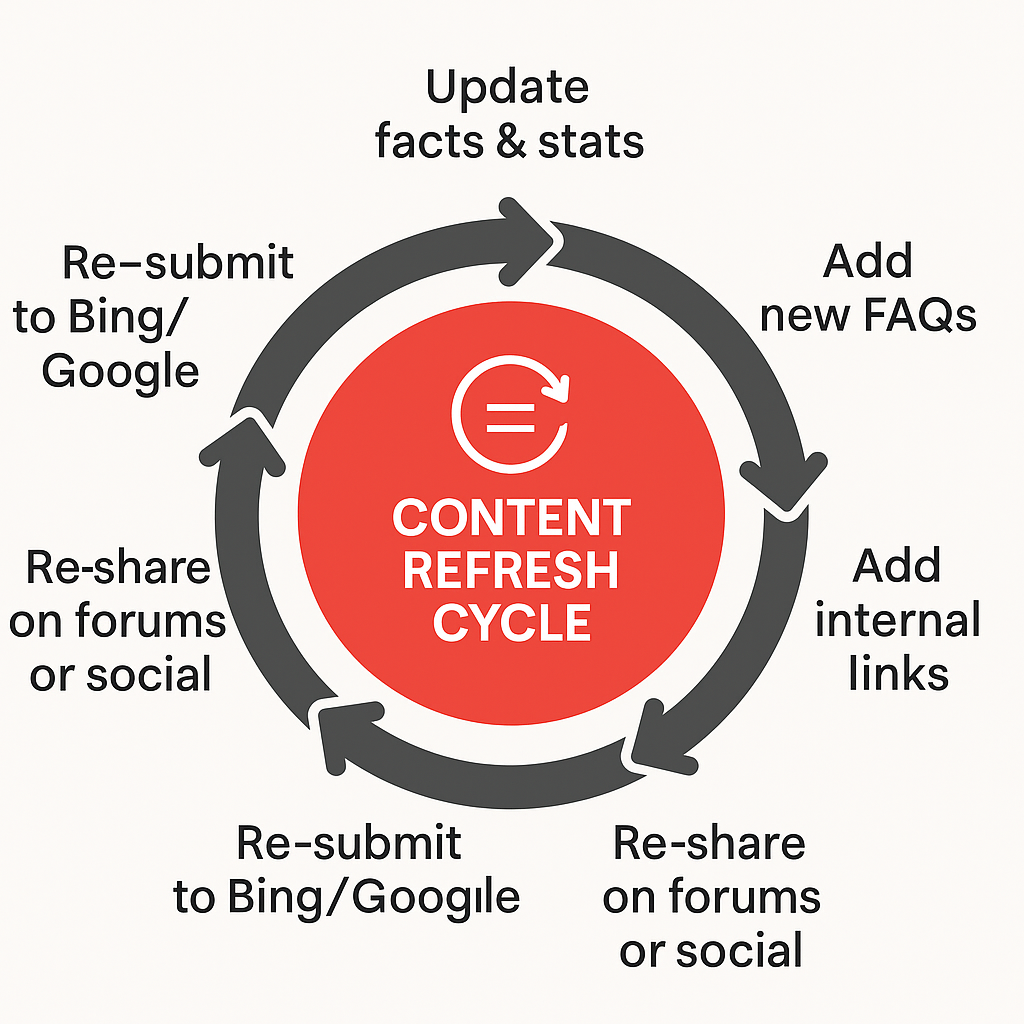
2. 🧩 Use Structure and Special Tags (Schema)
Make your content super clear for both humans and computers.
- Use headings, lists, and tables to break things up.
- Add schema markup (a little bit of code behind the scenes) that tells AI what your page is about — like “This is an FAQ” or “This is a how-to.”
That helps Google and tools like Perplexity or Gemini understand and show off your content in smart ways — like answer boxes or summaries.
3. 📣 Get Talked About in Trusted Places
It’s not just what you say — it’s who else is talking about you.
- Try to get featured in trusted blogs, podcasts, or news sites.
- Guest post, share research, or give expert quotes.
- One mention in a big place is better than lots of small links.
AI learns from what’s popular and respected — so the more others trust you, the more AI will too.
4. 🧭 Show Up in Both Google and Bing
Make sure both big search engines can see your site.
- Use Google Search Console and Bing Webmaster Tools.
- Submit your site and keep track of how it’s doing.
- Use IndexNow (a tool that pings Bing when you post something new).
This is key because Bing powers lots of AI tools like ChatGPT and Windows Copilot. If Bing doesn’t know your content exists, AI can’t use it!
5. 🔁 Keep Your Content Fresh and Easy to Updat
AI tools like new information. Update your best pages often!
- Create pages like “Best Tools in 2025” and update them regularly.
- Use headings like “Last Updated: April 2025” so it’s clear.
- Break content into chunks (like blocks) so AI can grab just one part.
Even better? If you can, give your info in a feed (like an RSS or API), so AI tools can pull the latest version automatically.
6. ✅ Show You’re Trustworthy
Both people and AI want content from someone they can trust.
- Add author bios that say who wrote it and why they’re an expert.
- Use real facts and cite your sources.
- Show testimonials, case studies, or certifications.
- Make sure your “About” page is clear and your contact info is easy to find.
When your site looks trustworthy, AI is more likely to use your info in its answers — and people are more likely to believe it.
7. 💬 Write Like You Talk
AI likes a friendly, helpful tone — kind of like how a teacher or coach might explain something.
- Avoid stiff, robotic writing.
- Imagine you’re talking to someone who asked you for help.
- Use examples, stories, or simple language.
- Add videos, tools, or downloads to keep readers interested.
If your content sounds natural, AI might use your words just the way you wrote them, which keeps your brand’s voice strong.
8. 📊 Watch What’s Working (AI Analytics
Regular SEO tools can’t show everything anymore. So:
- Look for traffic from AI tools (like Bing Chat or Perplexity).
- Check your logs for clues (Perplexity has a special browser name).
- Use new tools (like Hall) that track when AI mentions your site.
If you see that AI is already using your content for certain topics, double down on those. If it’s not showing up, check who is — and learn from them.
Final Thought
The future of search is AI. That means it’s not just about being first on Google — it’s about being the answer.
By writing helpful, well-structured, and trustworthy content — and keeping it fresh and easy to find — you make it easy for AI tools to find you, quote you, and send people to your site.
It’s like turning your blog into a trusted teacher that AI loves to talk about.